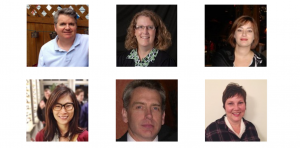2015 was an excellent year for us: we turned 30, our events went well, we changed our name to Fredrickson Learning, and we put up this fancy new website.
We have a lot to be thankful for because we made it through some big changes. Sure, they were self-imposed changes, but changes nonetheless. It’s a reminder that, to stay relevant in the L&D industry, you need to stay on the cutting edge—and the cutting edge never stays the same. It’s a moving target. But, we’re pretty good at keeping up, and I think these posts reflect that.
How 6 Fredrickson Staffers Build Lasting Client Relationships
We want people—clients and on-site coworkers—to enjoy the experience of working with us, and we hire our people accordingly. At Fredrickson Learning, we provide people with the right skills and knowledge for each assignment, of course. But we also strive to add something more. That “something more” is what we want to share here, because it’s part of who we are at Fredrickson, and part of what’s kept our business running for over 30 years. We asked six Fredrickson staffers how they create smooth, positive experiences while on an assignment, and they shared their number one piece of advice. (Read the rest.)
What does “accessible eLearning” mean?
What if you’ve been asked to provide “accessible eLearning?” Either you need to build new courses that are accessible, or to re-develop existing courses to make them accessible.
First step—figure out what “accessible” means. What? You mean there isn’t a cut-and-dried standard out there that says exactly what needs to be done?
Here’s the part where I’d love to give you a simple, one-sentence answer. Actually, I can do that: “Accessible eLearning is eLearning that can be experienced by everyone, even those with disabilities.”
Unfortunately, the simple answer doesn’t begin to capture the complexity and variation in how the term “accessibility” is applied to eLearning, so I’m going to attempt a more thorough definition here. (Read the rest.)
Recently, I came across Articulate’s outstanding white paper outlining their stance on Mobile Learning. In it, Articulate’s CTO, Arlyn Asch, makes a strong case against slide-based ‘responsive’ mLearning, saying ‘slide-based eLearning wouldn’t make sense if objects changed position or simply disappeared to fit smaller screen sizes.’ I strongly agree with Articulate’s stance; here are a few of my key takeaways from the article.
Web technologies are best for building mLearning experiences across platforms
Asch says that Adobe’s reimagining of responsive design ‘fails to meet the critical requirements learners, organizations, and course authors have around multi-device, slide-based eLearning.’ Despite what Adobe would have you believe, using Captivate’s methods to create a multi-device design for slide-based eLearning content is actually very manual and time-consuming for developers (especially when edits and updates are needed). Instead, Asch advocates for use of standards-based web technologies that dynamically adjust content based on which device the learner is using. This allows developers to create once and publish everywhere (and easily manage/update content when needed). (Read the rest.)